 Identityazuretable
Identityazuretable
This project provides a high performance cloud solution for ASP.NET Identity Core using Azure Table storage replacing the Entity Framework / MSSQL provider.
Quick Start: Legacy
ElCamino.AspNet.Identity.AzureTable
Sample Mvc Website
Included in the source is a MVC 5.1 Website project that is an example of removing the EntityFramework and Identity EntityFramework references and replacing them with the Azure Table storage provider. The source of the sample project can be found Source Code /sample/samplemvc and the walk-through can be found here Sample Mvc.
Overview
The sample Mvc web application is a standard web application that uses the Individual User Accounts authentication type. The EntityFramework references have been removed and replaced with the Azure Table storage provider.
Walk-Through of the SampleMvc
Remove the NuGet packages EntityFramework and Microsoft.AspNet.Identity.EntityFramework packages using the Manage NuGet Packages.
Remove this using statement throughout the application.
using Microsoft.AspNet.Identity.EntityFramework;
Add the NuGet package or the assembly ElCamino.AspNet.Identity.AzureTable to the web application.
Changes to /sample/samplemvc/Models/IdentityModels.cs
Replace the statement
using Microsoft.AspNet.Identity.EntityFramework;
with:
using ElCamino.AspNet.Identity.AzureTable;
using ElCamino.AspNet.Identity.AzureTable.Model;
Inherit from the IdentityUser class to provide the base user information and Azure Table Row and Partition Key mappings.
// You can add profile data for the user by adding more properties to your ApplicationUser class, please visit http://go.microsoft.com/fwlink/?LinkID=317594 to learn more.
public class ApplicationUser : IdentityUser
{ ...
Inherit from the IdentityCloudContext which provides the Azure connection and table storage schema.
public class ApplicationDbContext : IdentityCloudContext<ApplicationUser>
{
public ApplicationDbContext() : base() { } ...
Changes to /sample/samplemvc/App_Start/IdentityConfig.cs
Replace the statement
using Microsoft.AspNet.Identity.EntityFramework;
with:
using ElCamino.AspNet.Identity.AzureTable;
using ElCamino.AspNet.Identity.AzureTable.Model;
Adding code to create the azure tables. You can skip this step if you manually create the Azure tables AspNetUsers, AspNetIndex, and AspNetRoles
public class ApplicationUserManager : UserManager<ApplicationUser>
{
...
/// <summary>
/// ElCamino - Creates the Azure Table Storage Tables
/// </summary>
public static async void StartupAsync()
{
var azureStore = new UserStore<ApplicationUser>(new ApplicationDbContext());
await azureStore.CreateTablesIfNotExists();
}
...
Changes to /sample/samplemvc/Global.asax.cs
Adding code to create the azure tables. You can skip this step if you manually create the Azure tables AspNetUsers, AspNetIndex, and AspNetRoles
protected void Application_Start()
{
//ElCamino - Added to create azure tables
ApplicationUserManager.StartupAsync();
//safe to remove after tables are created once.
...
Changes to /sample/samplemvc/Web.config
Remove all references to the EntityFramework.
Add the default local connection string to the Azure Storage Emulator in the configSection - New in 1.2.9.0
<configuration>
<configSections>
<section name="elcaminoIdentityConfiguration" type="ElCamino.AspNet.Identity.AzureTable.Configuration.IdentityConfigurationSection,ElCamino.AspNet.Identity.AzureTable " />
</configSections>
<elcaminoIdentityConfiguration tablePrefix="" storageConnectionString="UseDevelopmentStorage=true" />
Remove the deprecated StorageConnectionString appSetting
...
<appSettings>
<!--Remove the deprecated StorageConnectionString appSetting -->
<!-- <add key="StorageConnectionString" value="UseDevelopmentStorage=true" />-->
...
Tip
Don't forget to start your Azure Storage Emulator if running locally.
A blog for modern software development
Software as a Service
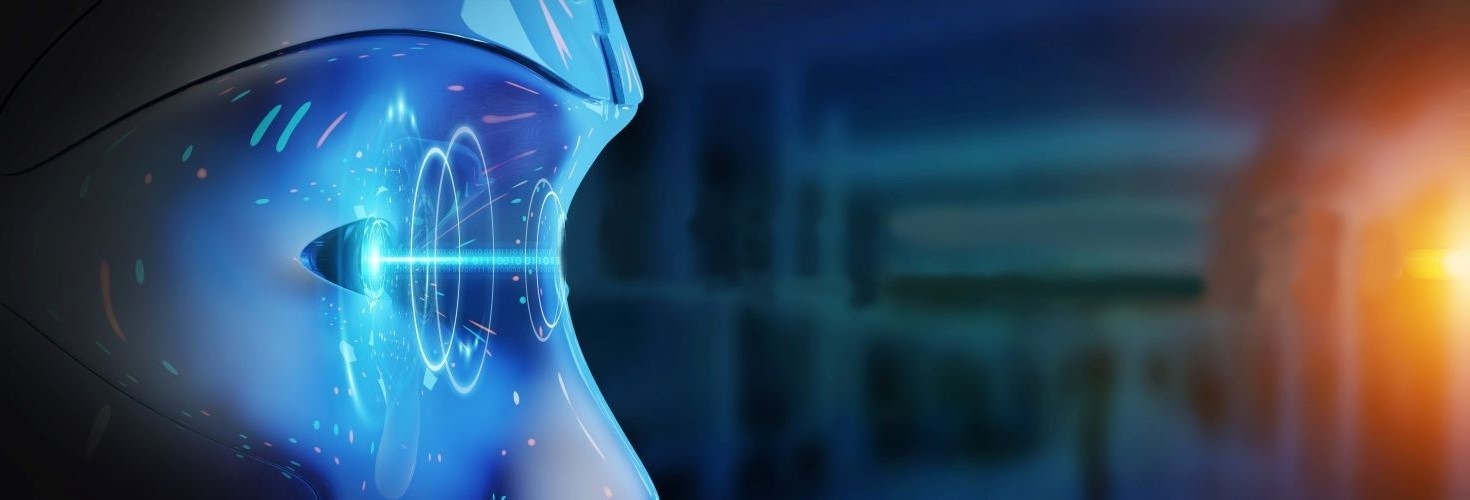
 Optic Nerve AI
Optic Nerve AI
No code, first class import/publish with Azure, Google cloud custom vision AI services.
 the cloud way
the cloud way







